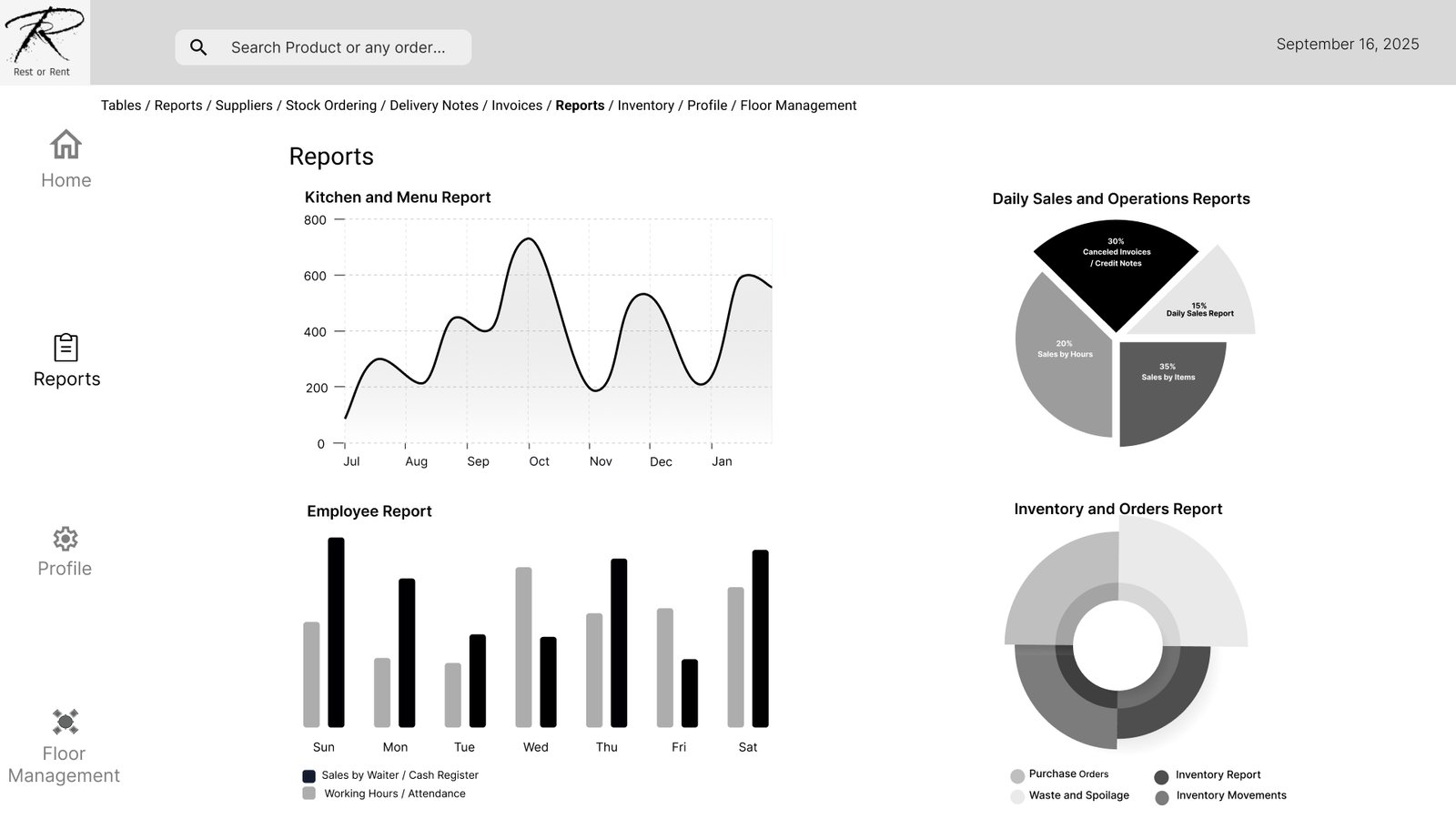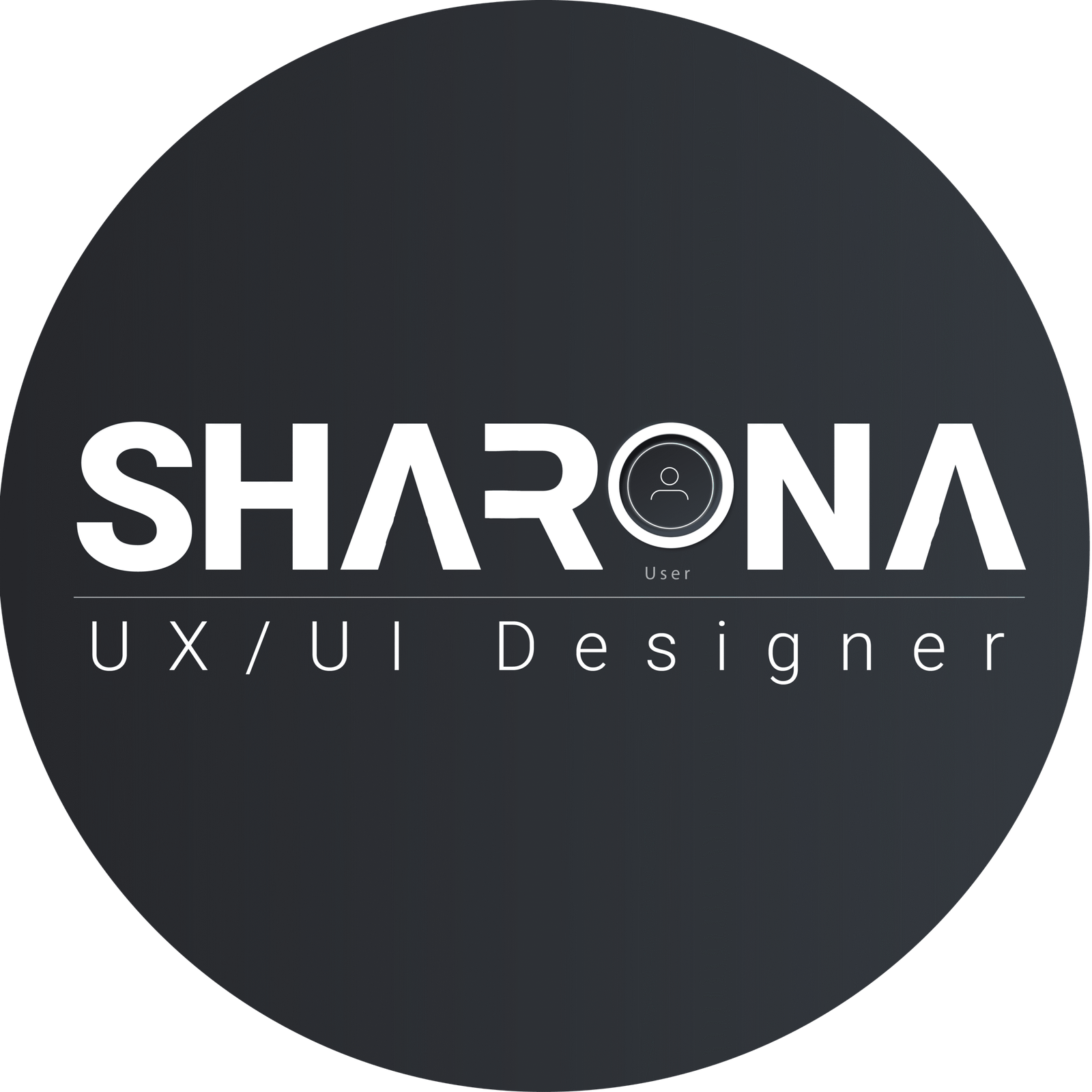Taking orders
Seating/moving customers
Advising (on menu items)
Checking for allergies
Cleaning the customer’s area/location
Collecting payment
Arranging tables
Opening and closing shifts
Tracking the customer’s orders
Updating specials / informing the customer about kitchen shortages (what is available on the menu)\
System for managing a waiter station
Company: Tomato Inc
Product Name: Rest Or Rant
Field: Restaurant Management Systems
My Role: Prototype, UX Design, UI Design
The Problem
Company: Tomato Inc
Tomato Inc has been developing products for the restaurant industry for over 20 years. One of its flagship products is Rest Or Rant, originally created for Windows 3.11 about 25 years ago. Today, the system no longer meets market demands, despite the transition to a touch interface.
Project Goal:
To modernize the product and adapt it to the current era — creating a contemporary interface, an intuitive user experience, and meaningful engagement with the restaurant’s key user groups.
System Objectives:
Streamline the process of ordering and serving dishes.
Improve the work experience for waiters and staff.
Build a smart, accessible, and unified management system for all restaurant roles.
Target Audience:
The system is designed to provide a complete solution for all restaurant users:
Waiters
Shift Managers
Restaurant Managers
Chefs
Bartenders
Diners
Business Model:
The business model of Rest Or Rant is based on selling the main product to restaurant owners, with the option to purchase additional modules as needed.
Existing Modules:
Mobile app for waiters – complements the stationary waiter station.
Kitchen system – manages orders and sends updates to waiters with notifications.
Tablet app for diners – allows customers to place orders and pay independently.
Development Stages:
Stage 1: Stationary waiter station.
Stage 2: Mobile waiter app and kitchen/bar system (replacing printers).
Stage 3: Tablet app for diners.
The Solution
In order to identify solutions and understand the challenges faced by the restaurant staff, I distributed questionnaires and conducted interviews with the restaurant’s key stakeholders:
23 waiters
12 bartenders
9 chefs
15 shift managers
5 restaurant managers
Research
I compiled a set of questions focused on the workflow and pain points, which I used during the interviews and in the questionnaires I distributed.
8 questions
64 Respondents
Five In-Depth Interviews
To get to the root of the problems and understand the users and their behaviors in depth, I conducted interviews with stakeholders and distributed questionnaires to the restaurant staff. The information I aimed to extract from the users was their needs and pain points (unmet needs). This process helped me understand what was missing in the overall system and identify the pain points.
Role Analysis
Waiter Role Analysis:
Position Level: Low; reports to managers.
Familiarity with the System: Highest level of operational control.
Required Knowledge and Skills: Basic technological knowledge (will undergo some training regardless), ability to memorize, interpersonal skills, multitasking.
Role-Dependent Goals: Satisfy the customer, provide a good experience, earn tips, contribute to the restaurant’s revenue, represent the restaurant.
Task Analysis
Tools
Pen and notepad
Appropriate attire/uniform
Waiter station
Menus
POS terminal / handheld device
Task Analysis
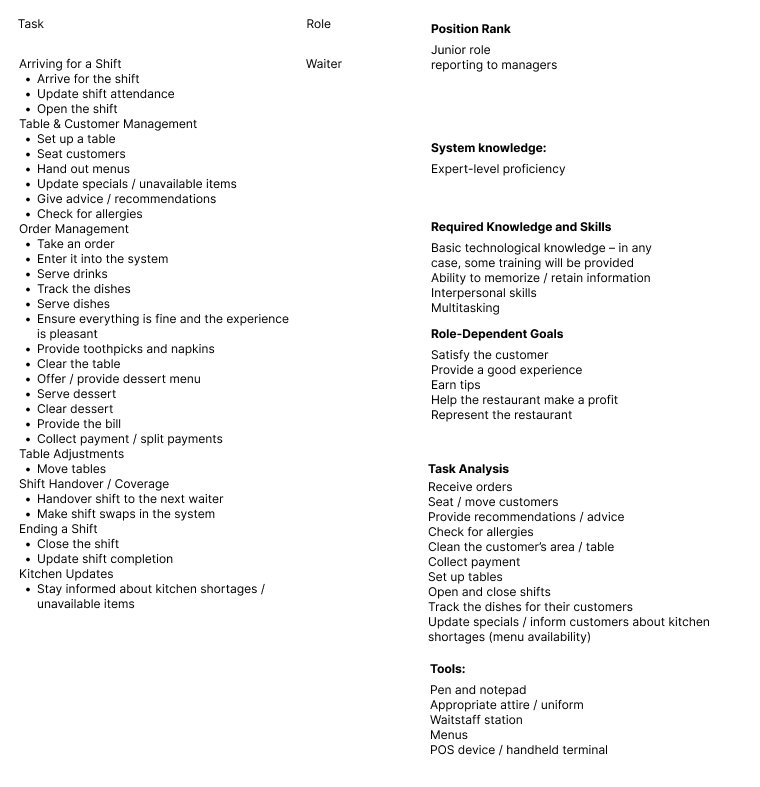
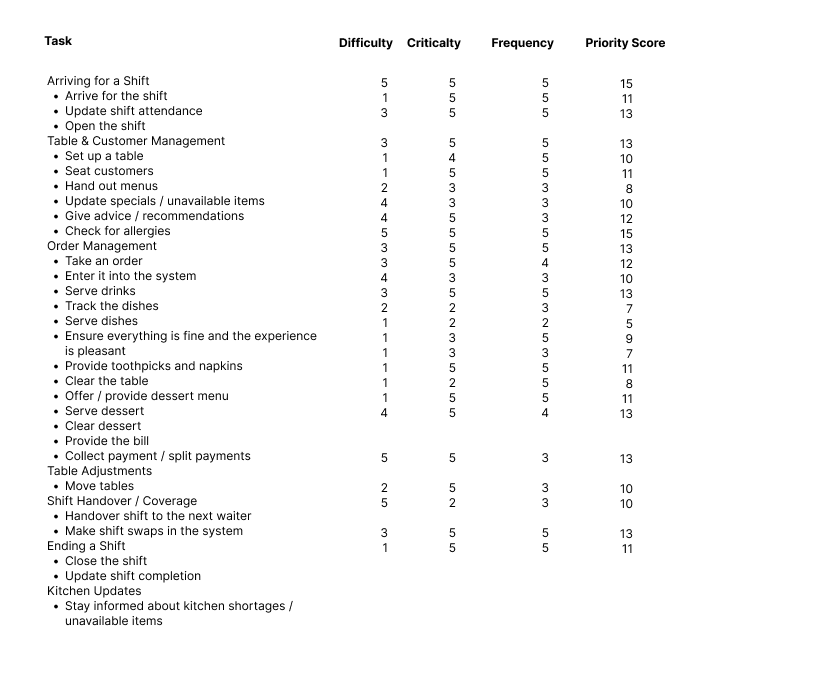
Task Importance Ranking in Task Analysis

User Story 1: Dana the Waitress – Ordering Dessert During Peak Hours and Chaos in the Restaurant
Dana is working a Friday evening shift. She receives a request to change the dessert topping from chocolate to cookie crumbs. She rushes to the waiter station, but the interface does not allow her to enter the request freely.
In the end, she writes it as a “general note,” but the kitchen misses it. The customer receives the wrong dessert and becomes upset. Dana has to calm the customer, return the dish, and apologize to the shift manager – all because there is no simple field to “enter special requests.
User Scenario

Information Architecture
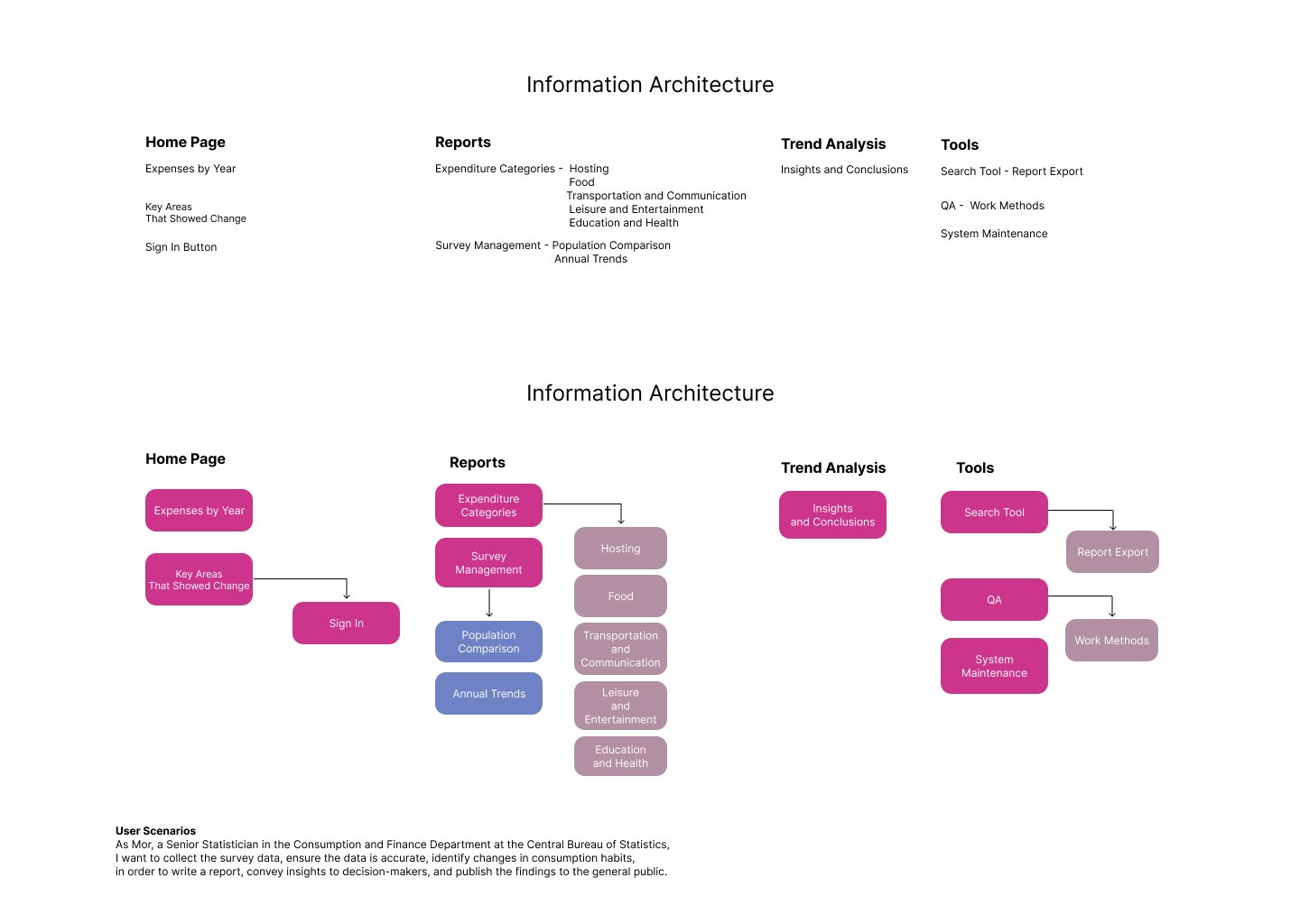
What does the user need to do?
Persona / Character:
Dana, a waitress with one year of experience, works in a busy restaurant on Friday evenings.
Motivation: Serve customers quickly, avoid mistakes in orders, and ensure all bills are correctly closed at the end of the shift.
Challenges: Noise, high cognitive load, impatient customers.
1. Logging into the System
Mental State: Start of the shift; Dana is stressed but focused.
Actions:
- Quick login using employee card / QR scan.
- Receive an initial summary: number of tables under her responsibility, status of open orders.
2. Opening a New Table
Mental State: A new table is seated, customers are waiting.
Actions:
- Select “Open New Table” in the interface.
- Choose table number from a graphical map of the restaurant.
- Indicate the number of diners.
(At this stage, it is important for the interface to reduce options – “Hick’s Law”: fewer choices = faster decisions.)
3. Taking an Order
Mental State: Divided attention – listen to customers, enter orders, maintain eye contact.
Actions:
- Select clear categories (Starters, Main Courses, Drinks).
- Enter special notes (“gluten-free,” “steak medium”).
- Option for “speech-to-text” to ease input under noise.
- Send order directly to the kitchen.
(Here, the principle of “Immediate Feedback” is critical – the system provides visual confirmation that the order was sent.)
4. Updating a Table During the Meal
Mental State: Customers are adding items during the meal.
Actions:
- Access existing table → “Add Item.”
- Option to duplicate a previous order (“Another beer like before”).
- Clear indication of what has been served and what is pending.
5. Closing the Bill
Mental State: End of meal, customers are in a hurry to leave.
Actions:
- Select the table → “Close Bill.”
- Choose: full bill / split by diner / customized split.
- Receive payment confirmation (card/cash/payment app).
- Clear color-coded confirmation: bill closed.
6. Ending the Shift
Mental State: Tired, wanting to finish quickly.
Actions:
- Access “Shift Summary” screen: number of tables, total sales, tips.
- Confirm end of shift → log out.
Usre Scenarios
As a waitress in a restaurant,
I want to quickly and easily enter an order for a table with multiple diners
so that each dish reaches the kitchen correctly without confusion, and the customers experience fast and professional service.
As a waiter managing multiple tables simultaneously,
I want to select a table, enter dishes, make adjustments, and send the order to the kitchen
to ensure that each dish is served on time and exactly according to the customer’s request.
User Scenario

Table Schedule
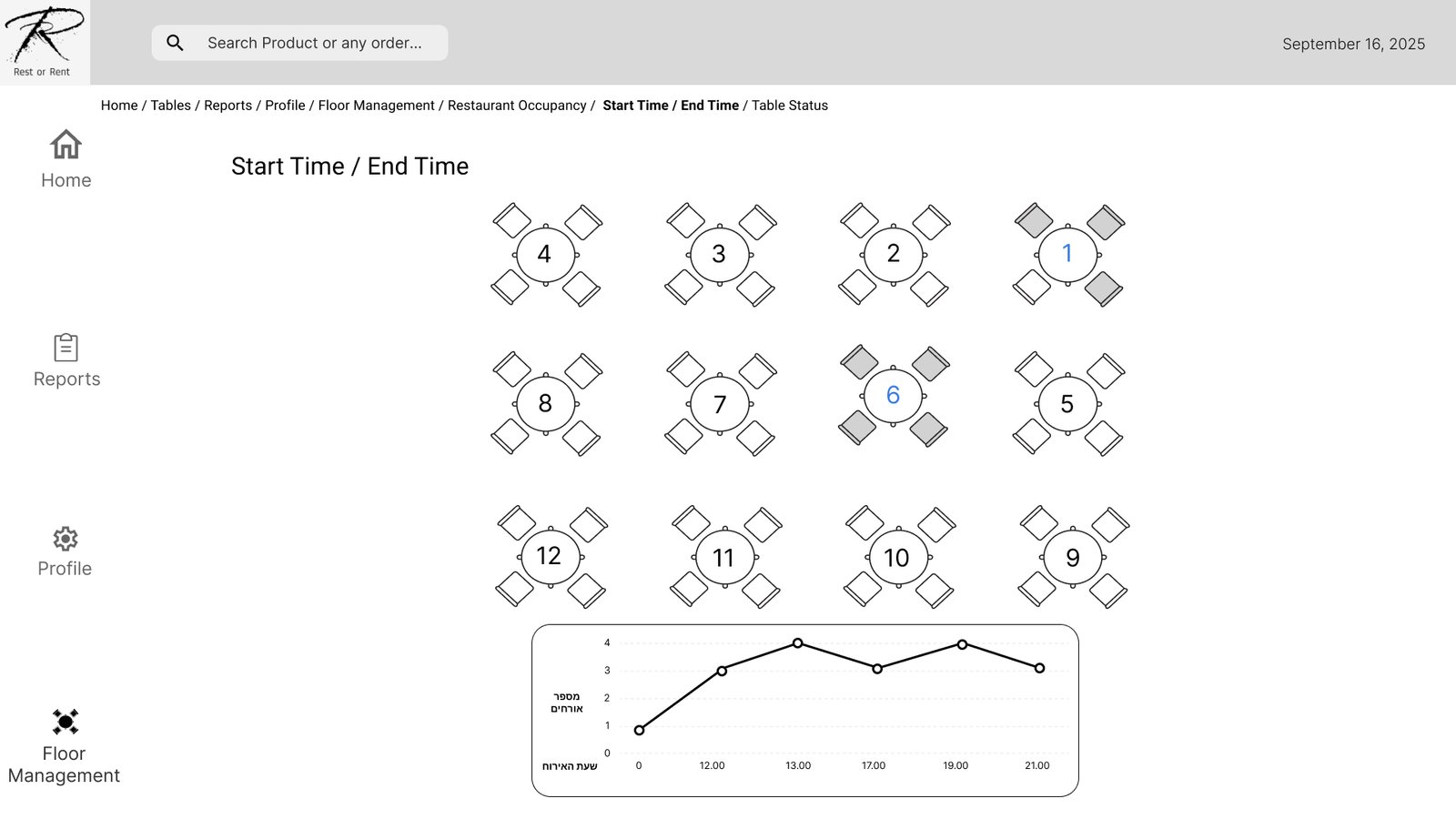
POS-Floor Management
Restaurant Occupancy
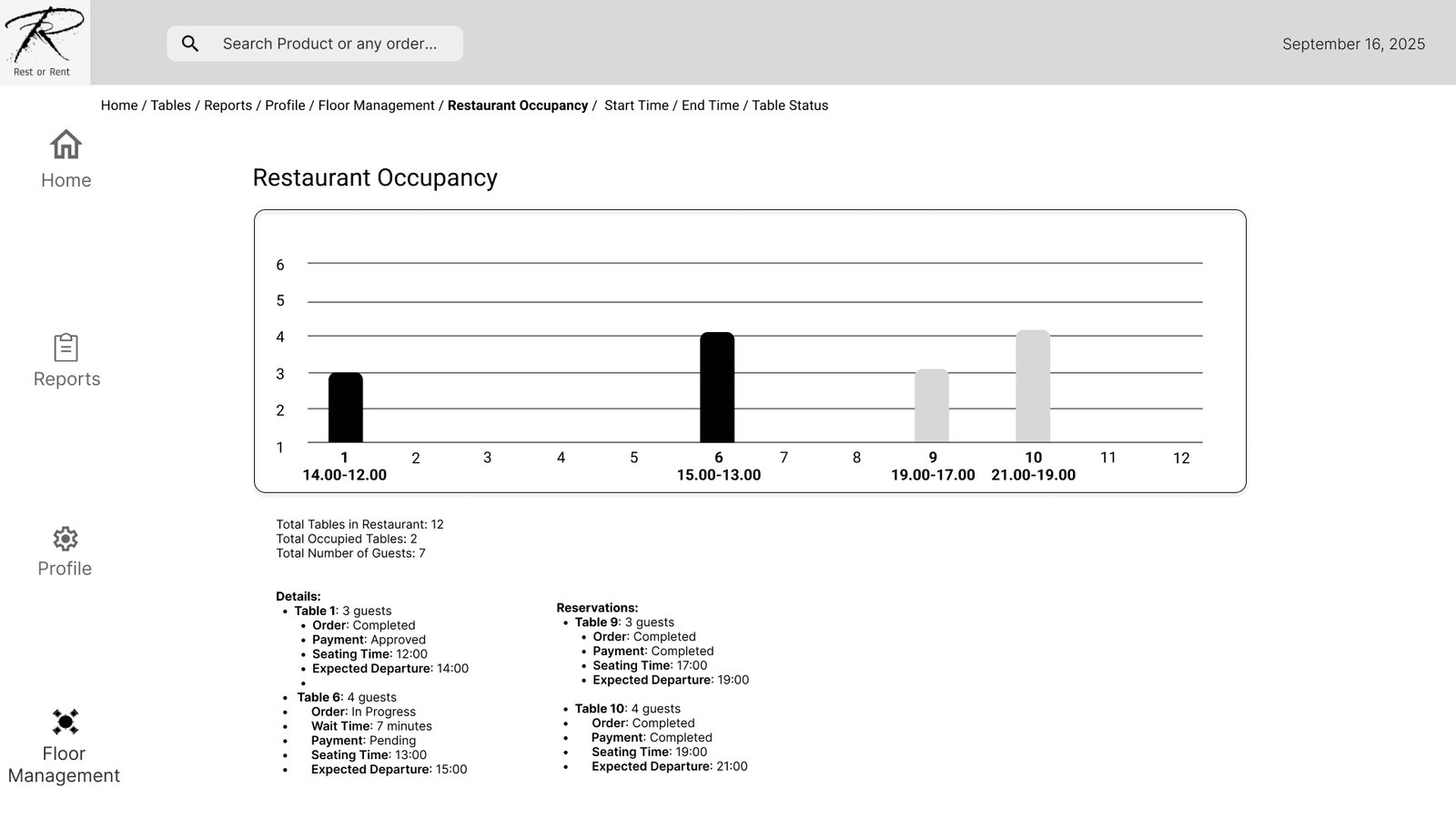
Table 1 Schedule 2
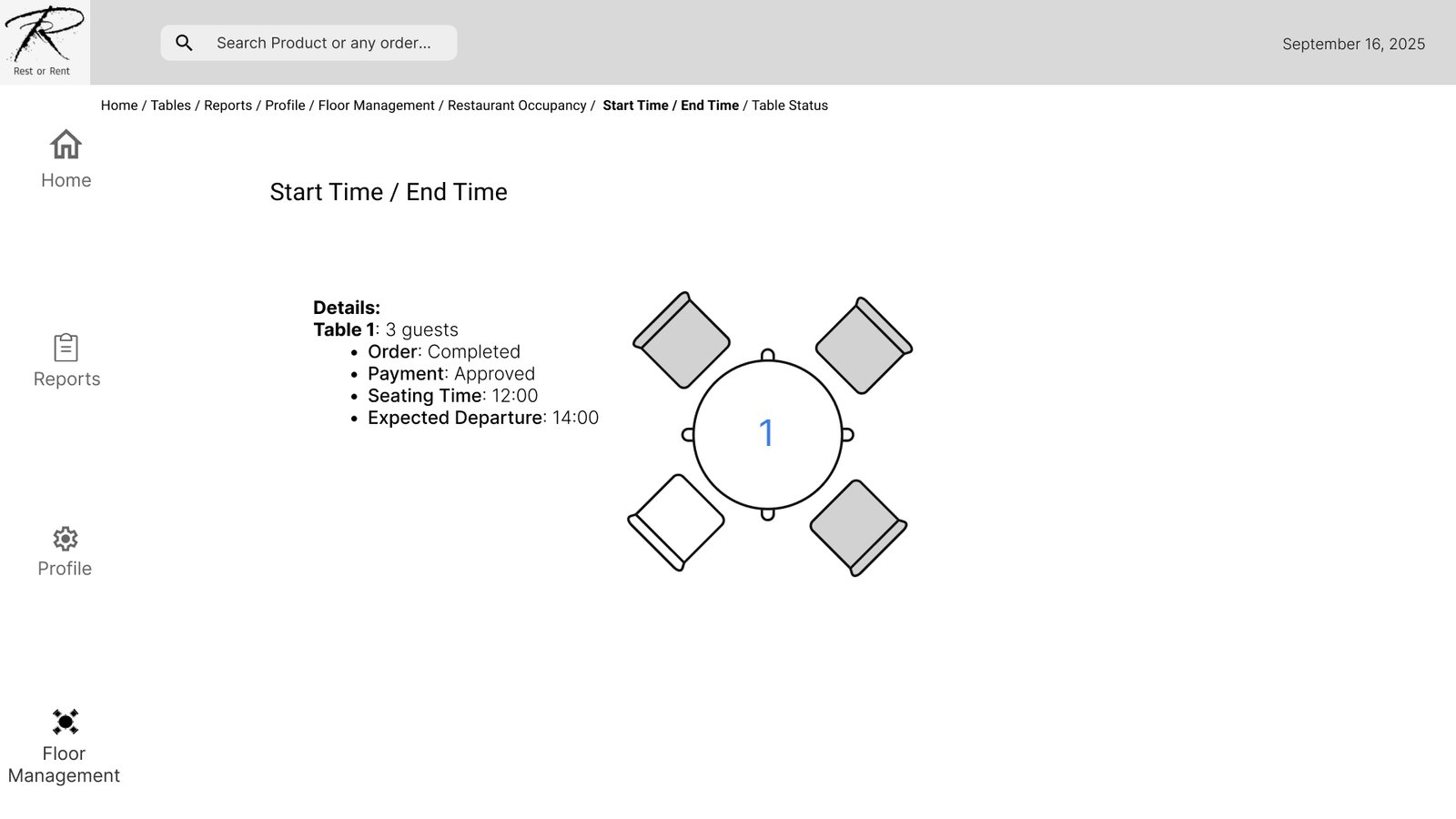
Table Schedule 2
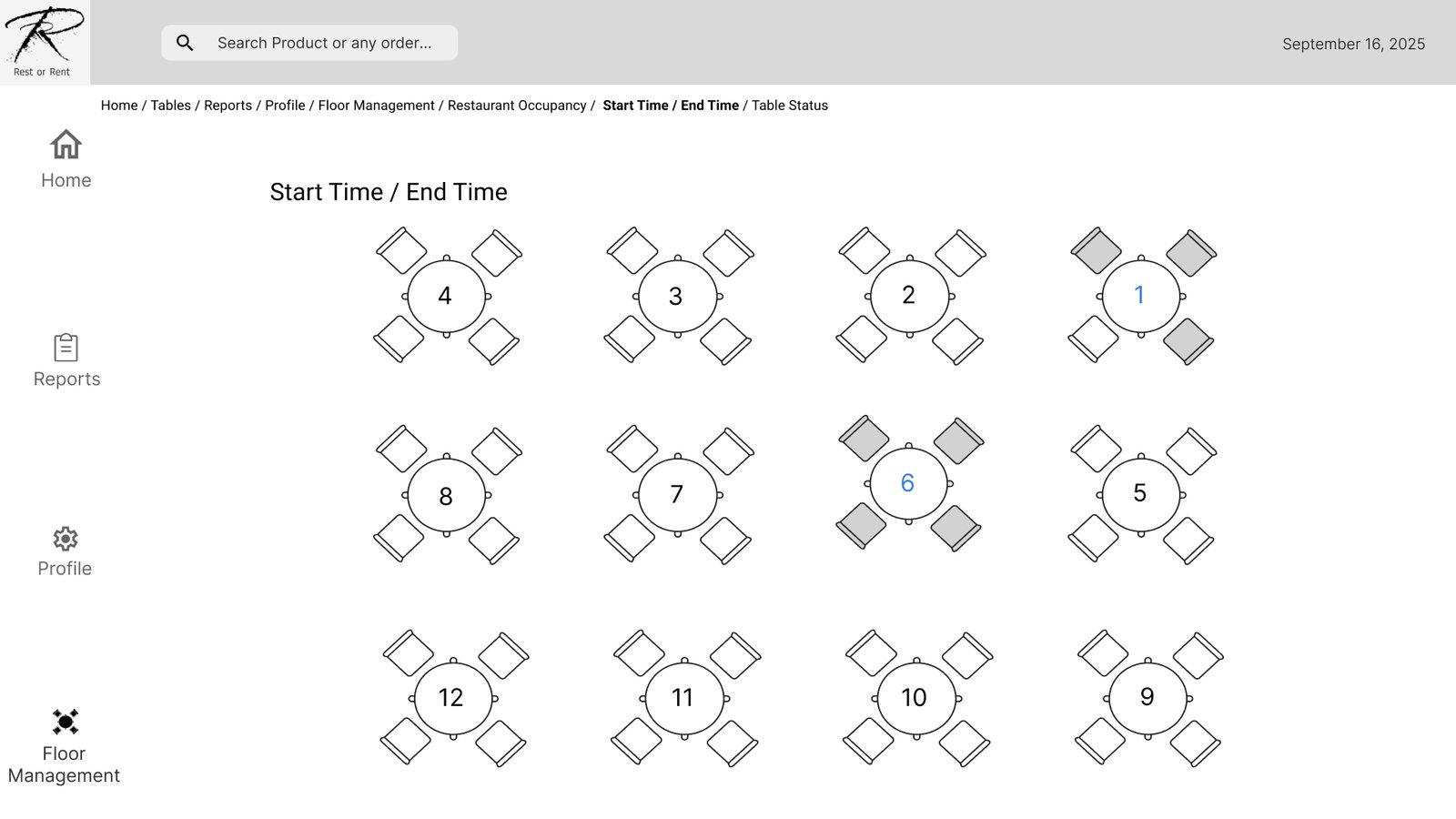
Allocating Perks
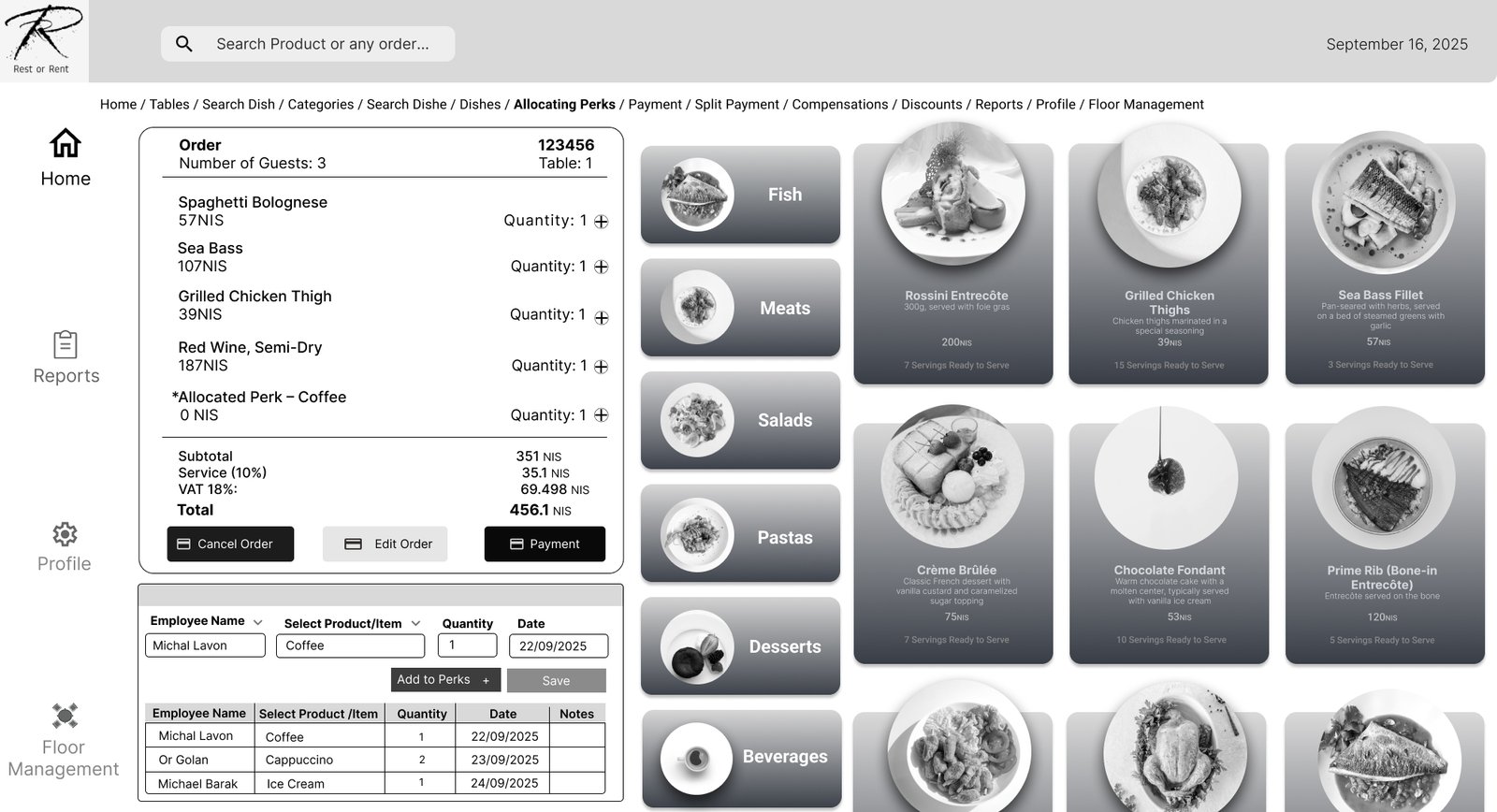
POS-Dahboard
Categories
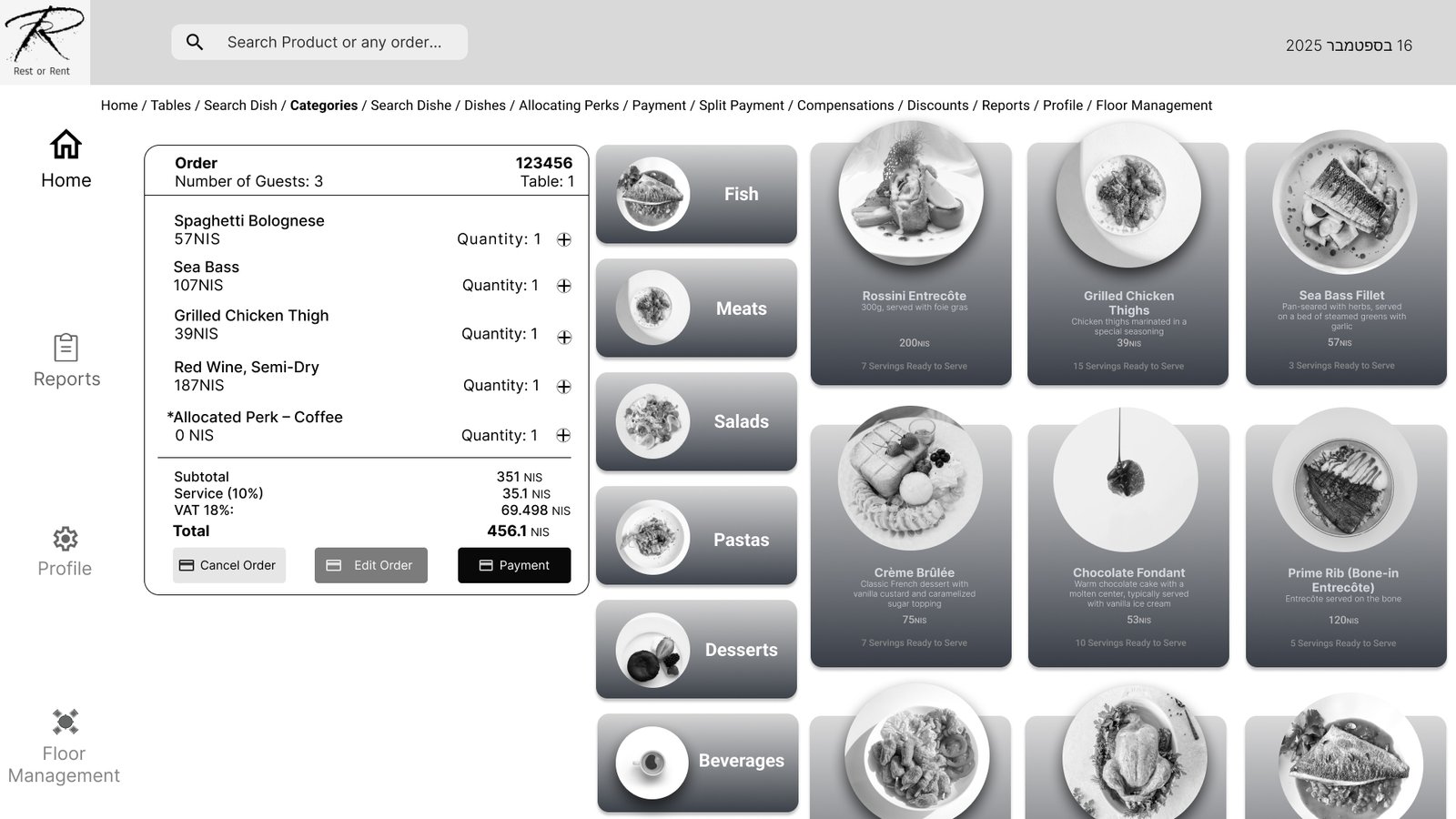
Search Dishes
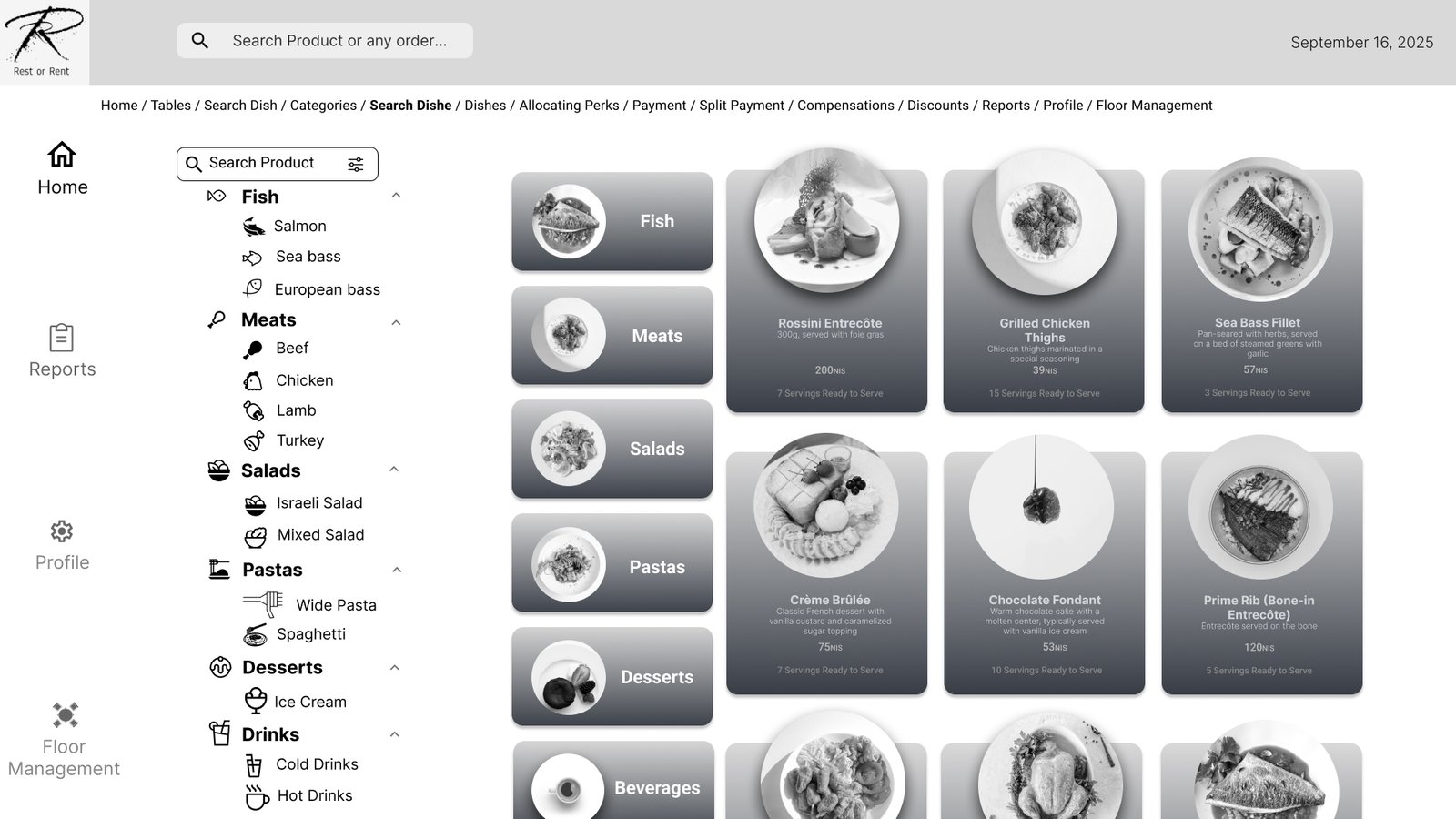
Payment: compensation / discount
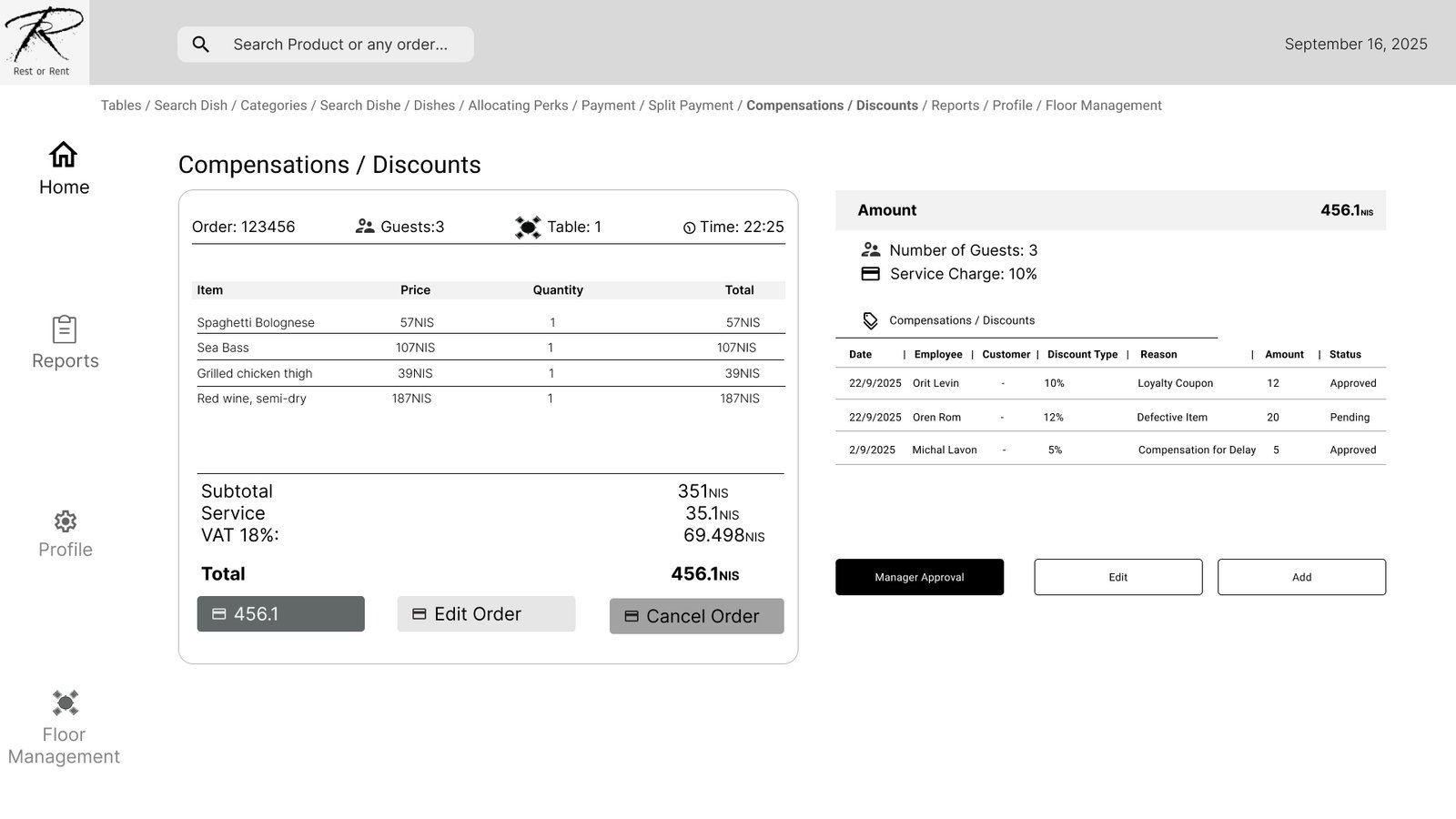
Payment
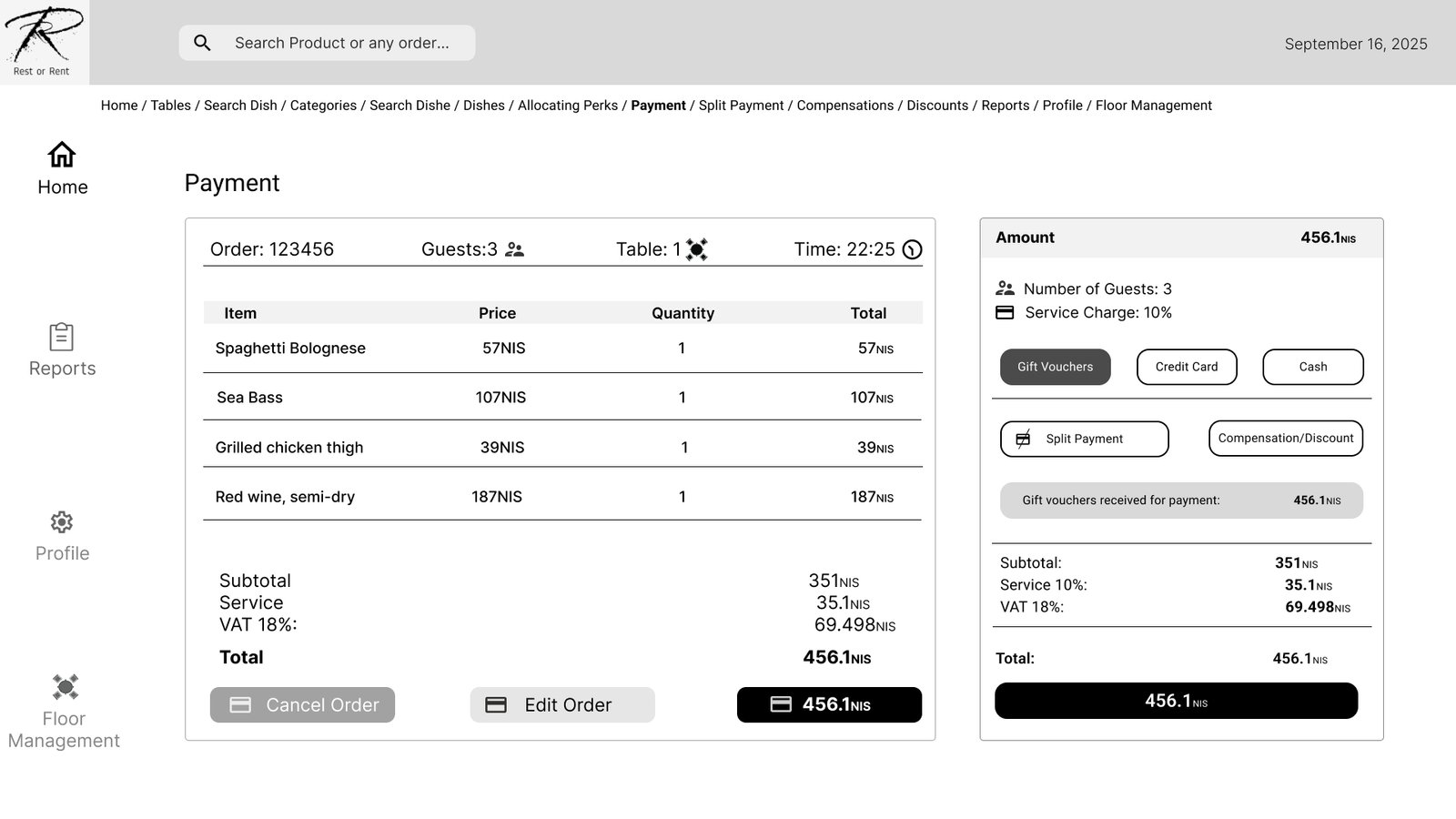
Split Payment
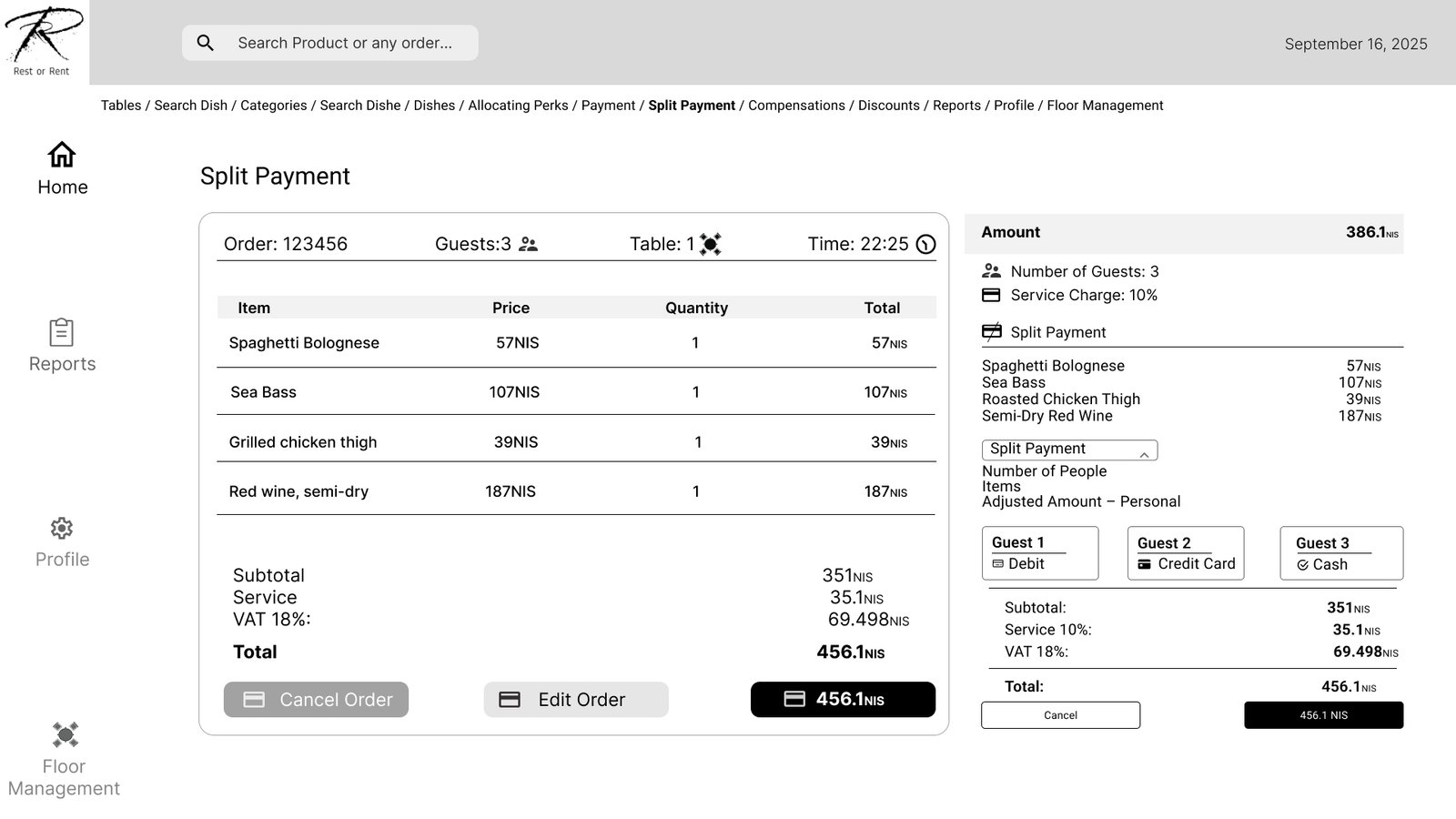
Cash Register Open / Close
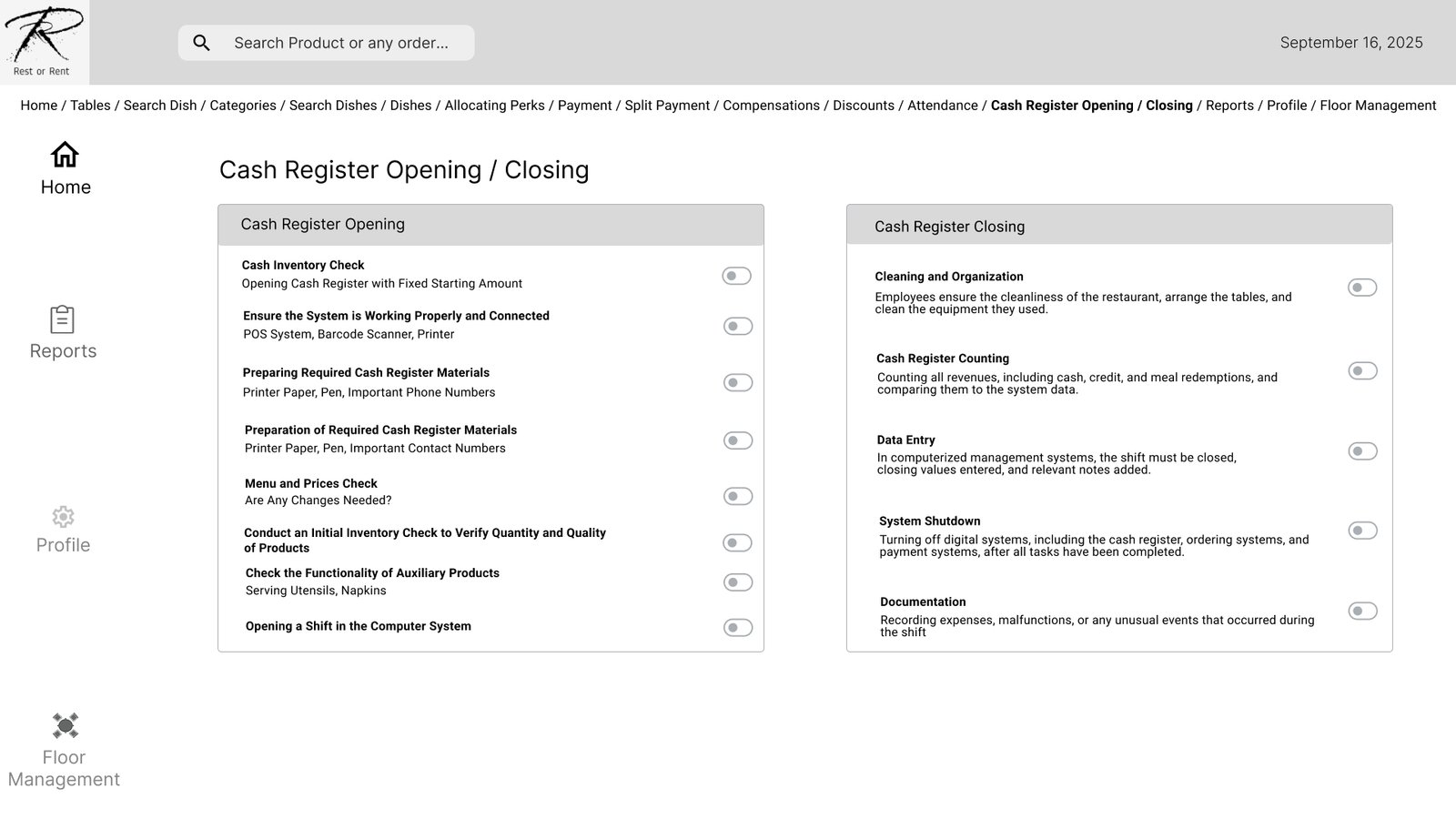
Clocking In/Out
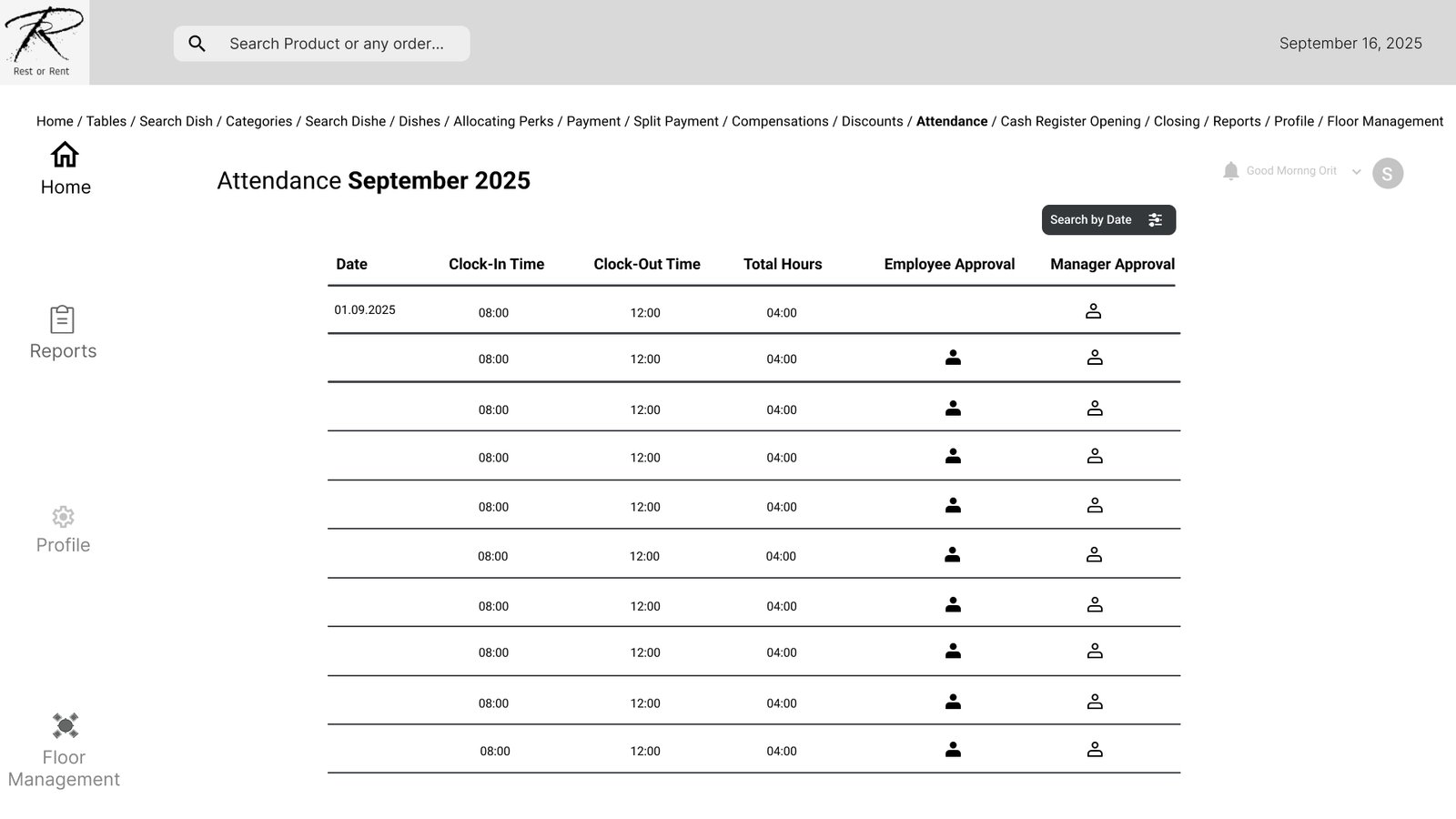
Clocking In/Out - Sign in
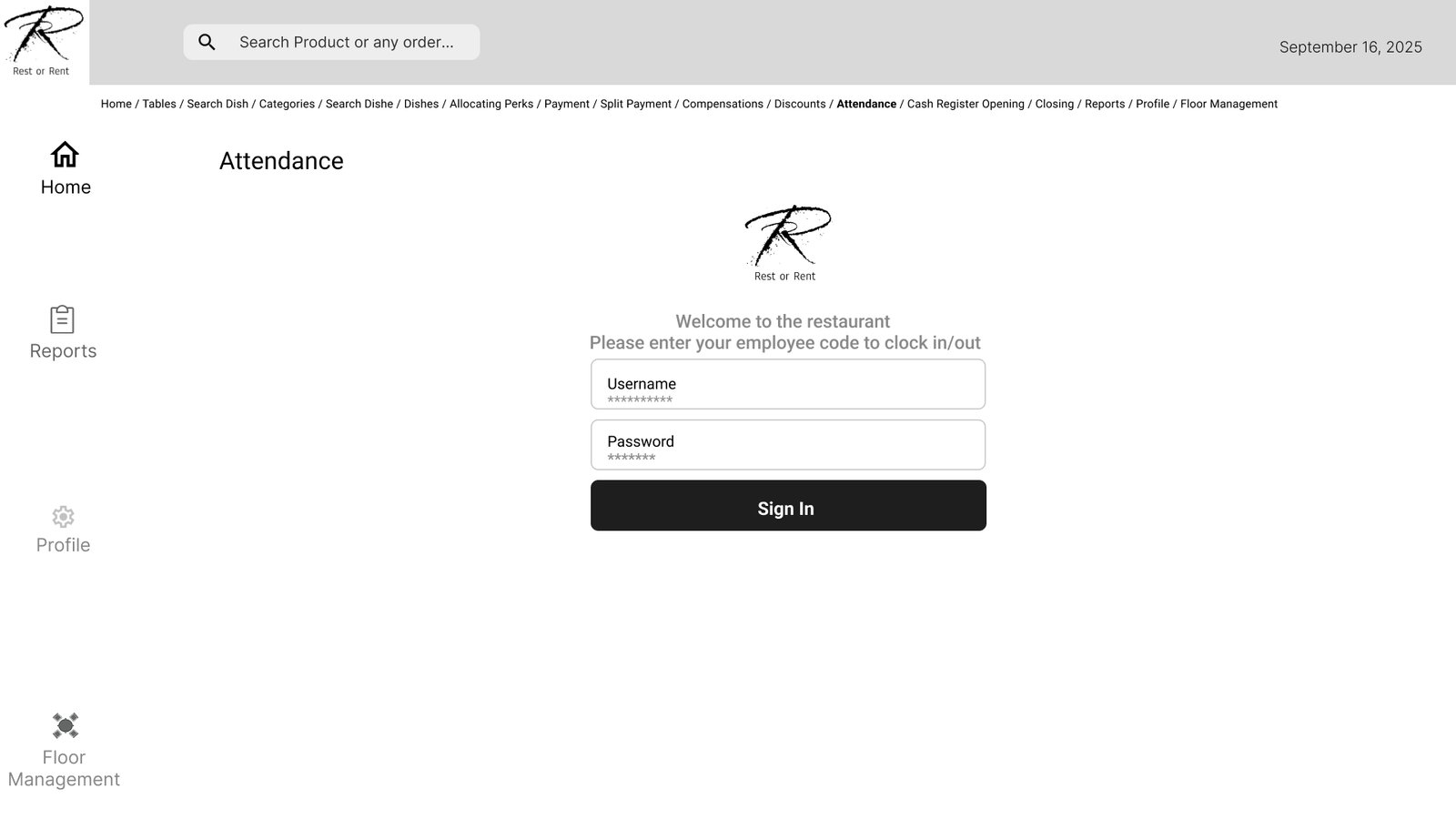
User selection
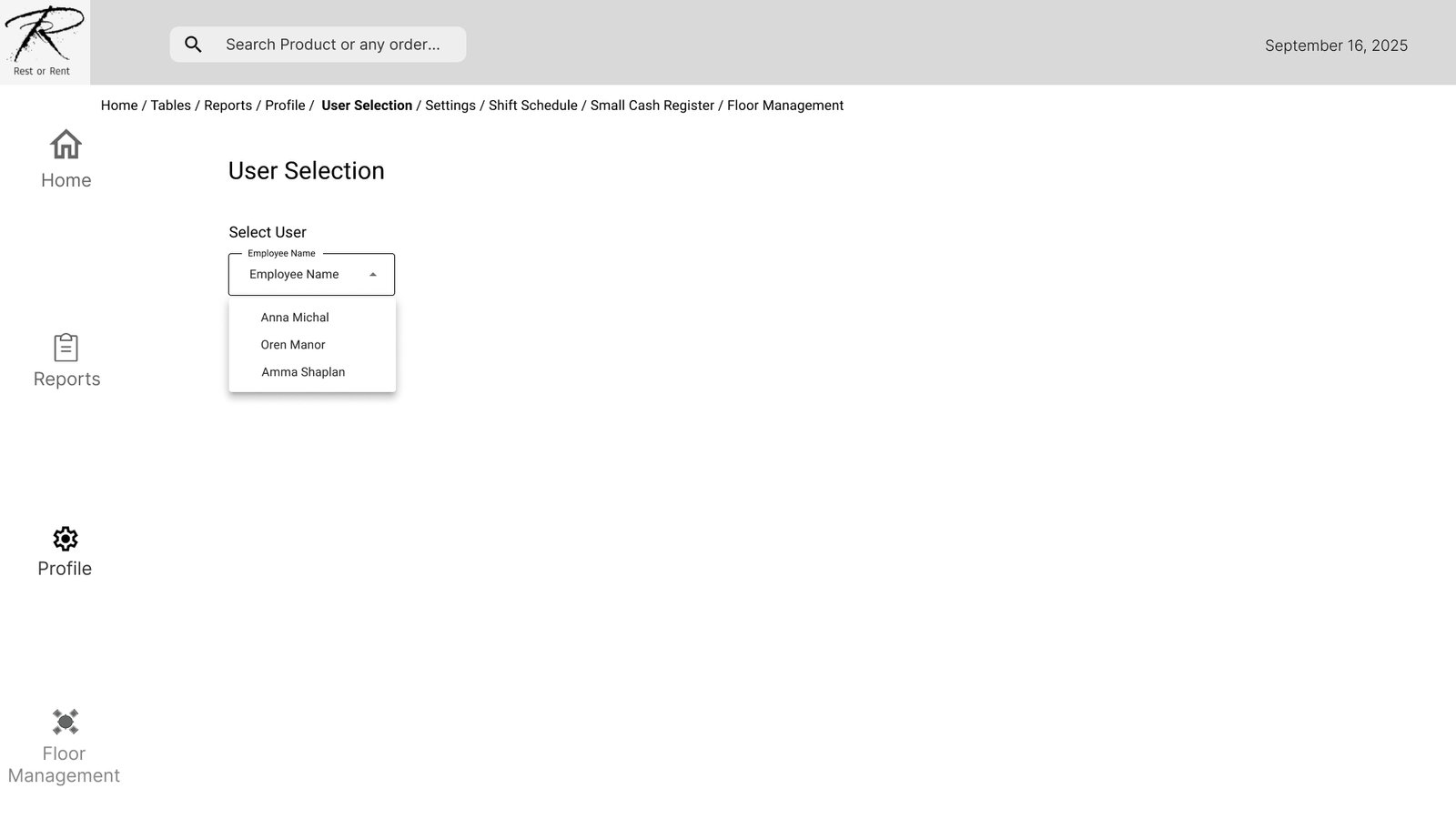
POS-Profile
Employee Profile Setup
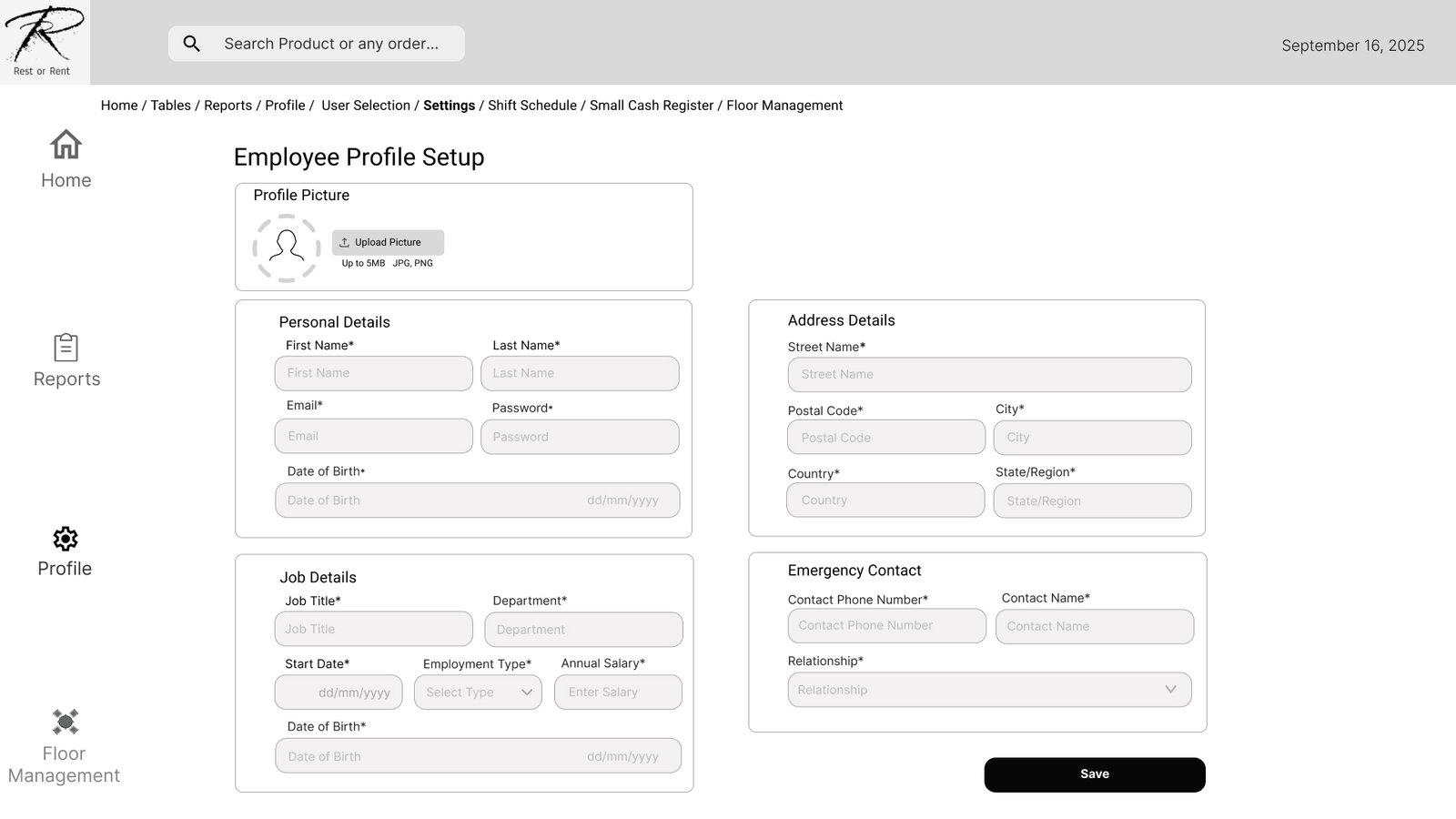
Shift Scheduling
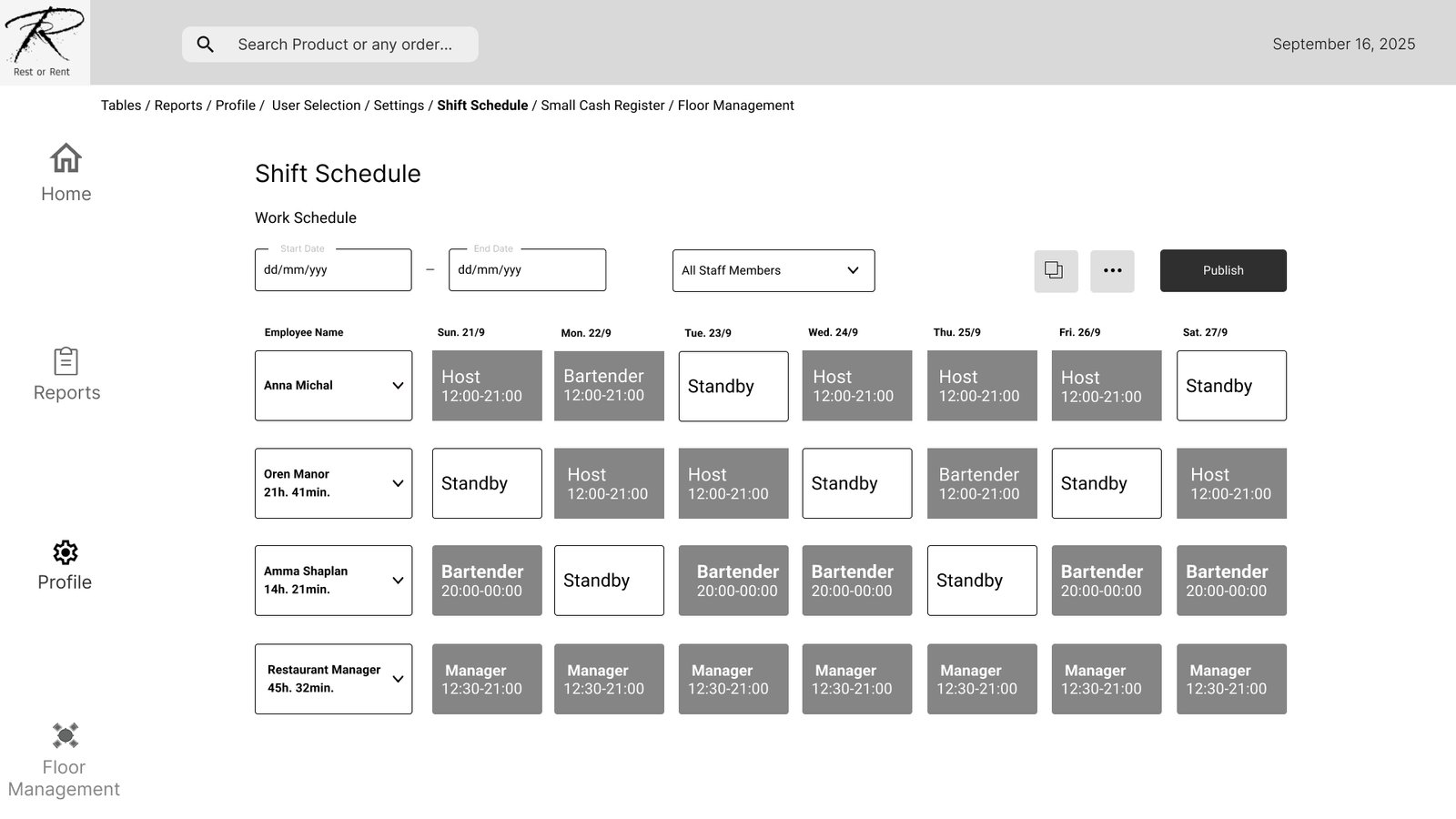
Settings: Petty Cash
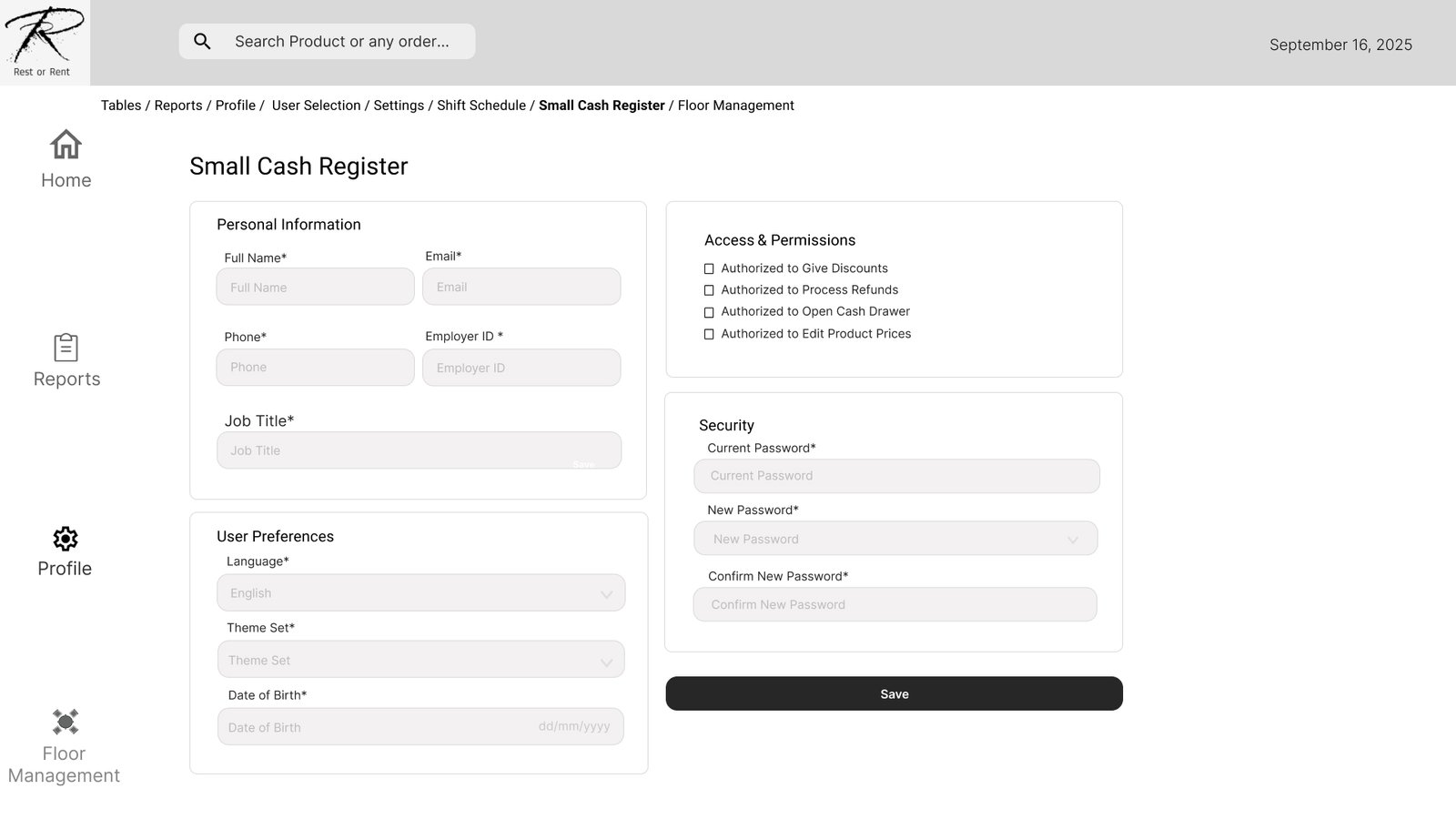
Stock Ordering
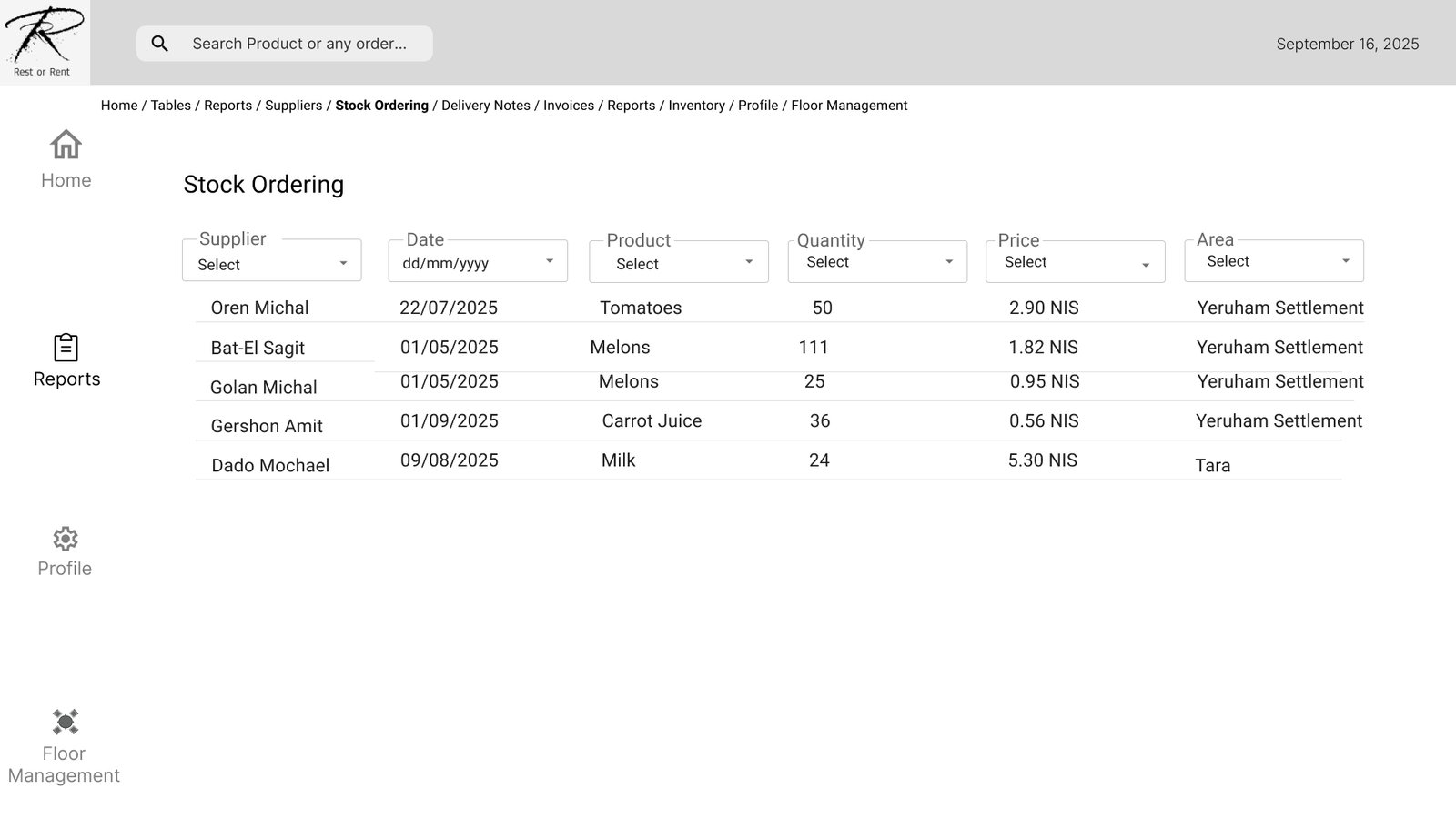
POS-Reports
Suppliers
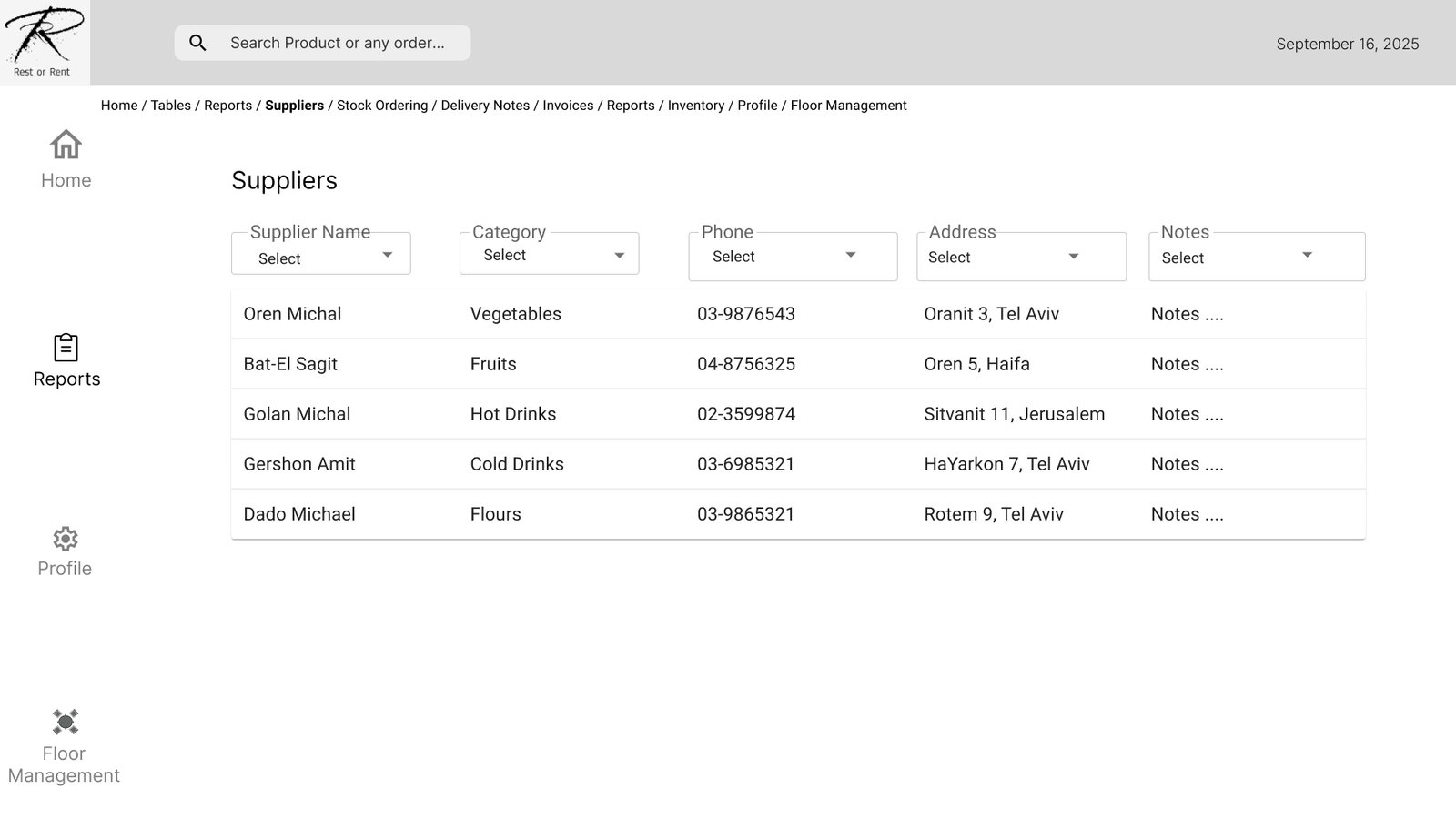
Invoices
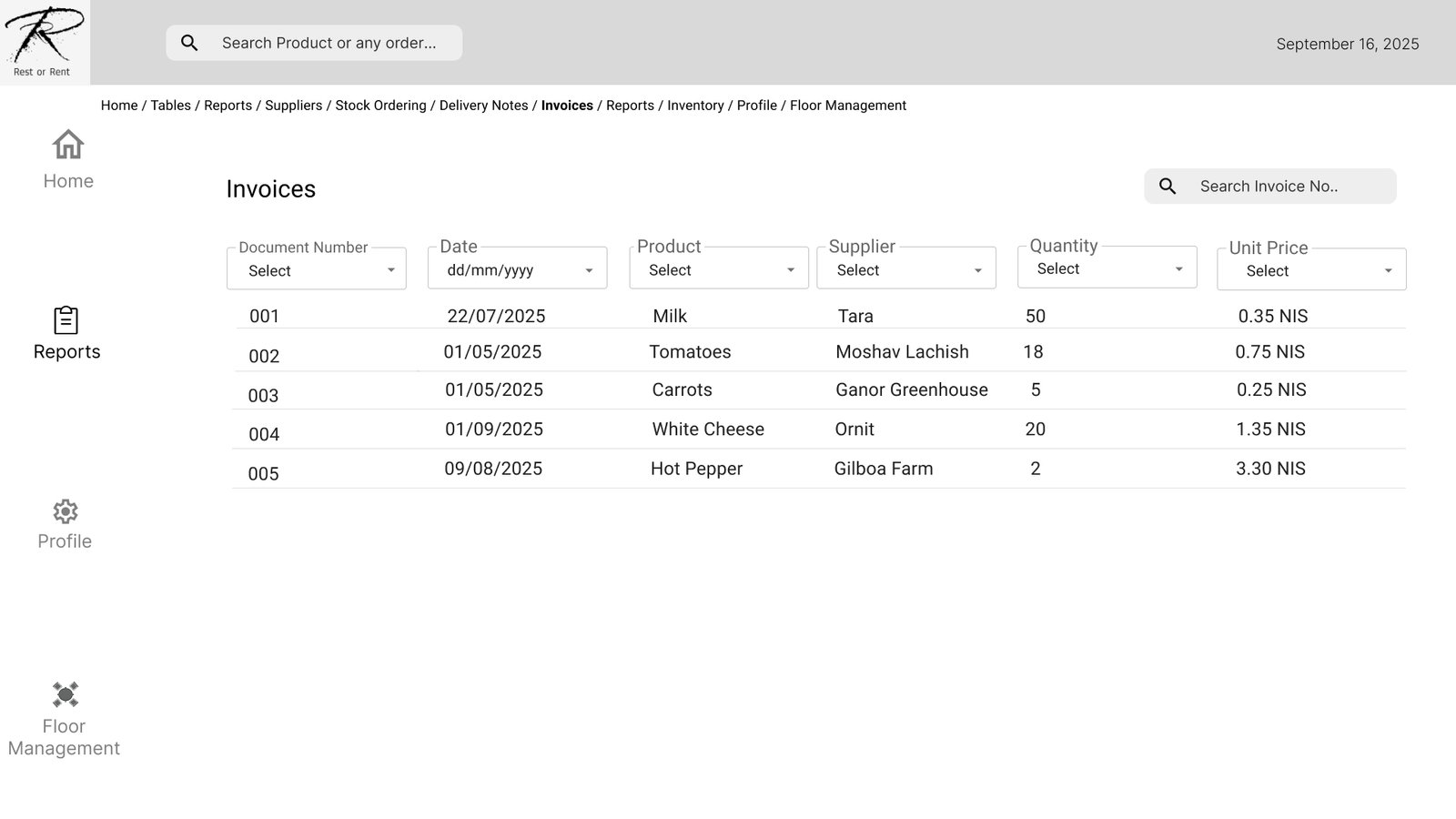
Delivery Notes
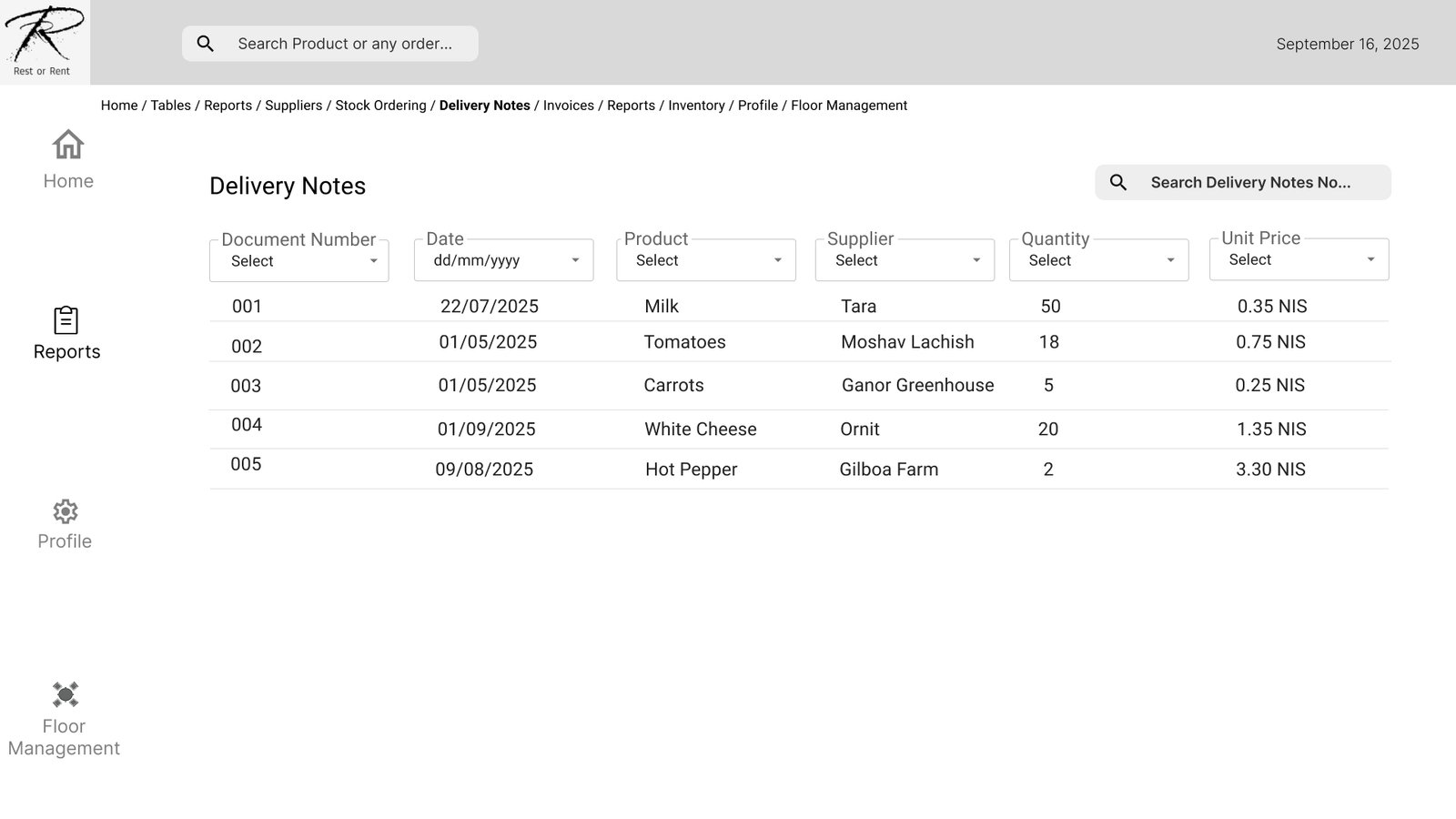
Inventory
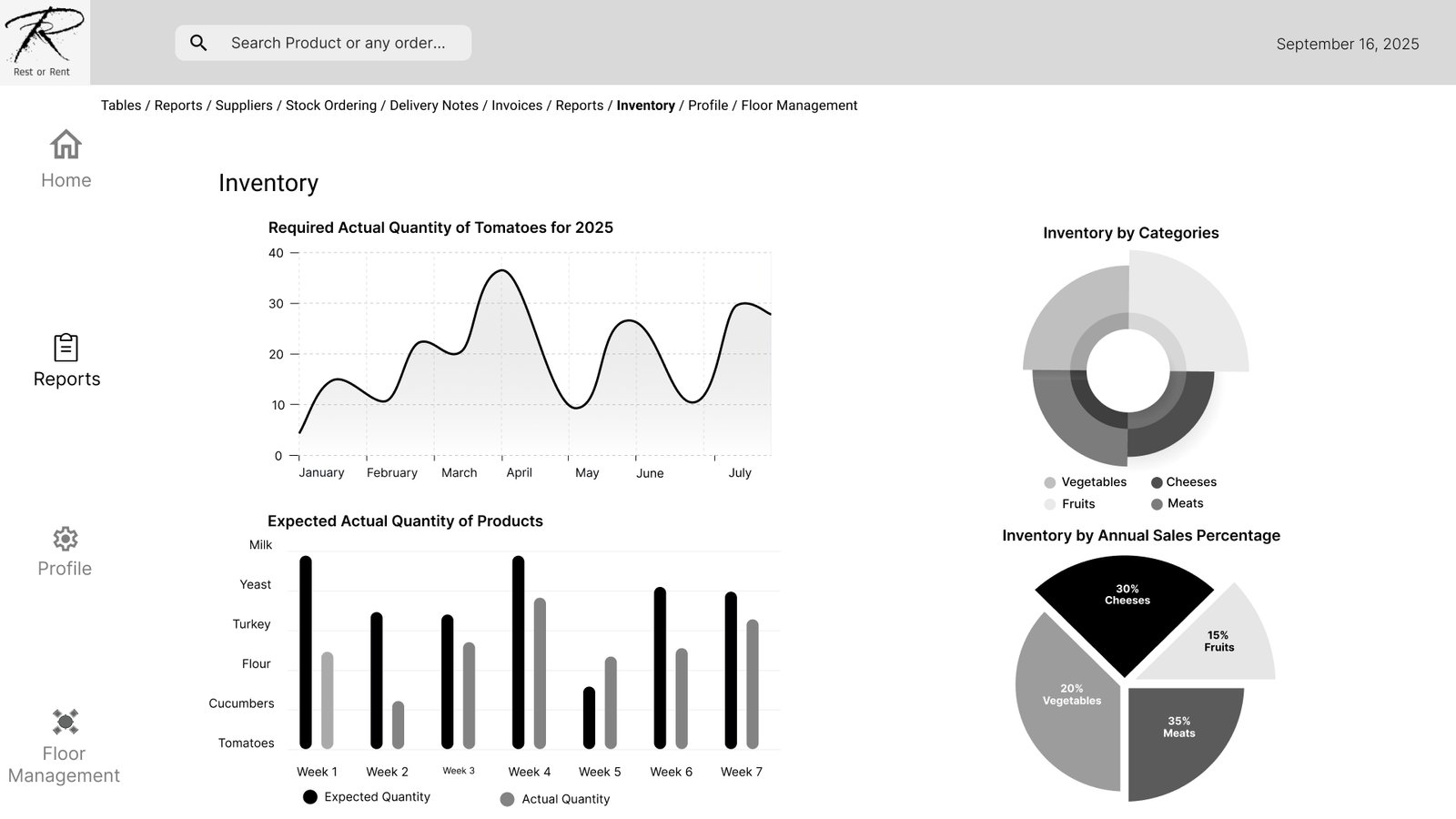
Reports